- Click

 Open
Open  IFC (Industry Foundation Classes).
IFC (Industry Foundation Classes). - In the Import IFC File and Create Drawings dialog box, under IFC File to Import, click Browse.
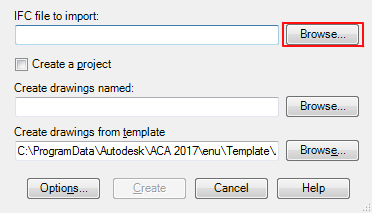
- In the Select File dialog box, select IFCZIP file (*.ifczip) from the Files of Type drop-down list.
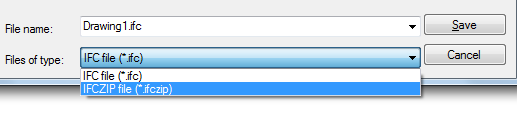
- Select the IFCZIP file and click Open.
- In the Import IFC File and Create Drawings dialog box, click Create.
The IFC ZIP file is extracted and imported.