When you import an IFC file, drawing files are created that correspond to each part of the IFC project structure. The files are xrefed together into a main host file that represents the entire IFC file. The import process also creates a LOG file which contains object and geographic location information. This file is stored in the same location as the imported IFC file. IFC files can be imported into an AutoCAD Architecture 2022 toolset project or as standalone drawings.
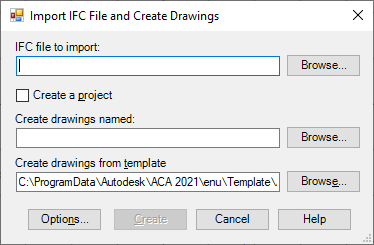
You may need to turn on some display components of objects (such as surfaces of spaces) for them to display after you import an IFC file.
When you import an IFC file, you specify a name for the drawing that is being created from the IFC file. This drawing contains xrefs only. For example, importing an IFC file and naming it Small Office Building, creates a DWG file called Small Office Building.dwg, which contains all of the xrefs that correspond to each part of the project structure contained in the IFC file. During the import process, the following occurs:
- A site drawing is created with field information if it existed in the IFC file. If the IfcSite file does not have a name assigned, a site drawing file is created with –Site appended. If there is an IfcSite name specified in the IFC file, a default drawing is created with the name of Site.dwg. The geographic location is imported by default if the IfcSite file contained the latitude and longitude of the site. (The geographic information for a drawing with multiple xrefs is determined by the host drawing.) You can see this information in the Geographic Location dialog box.
- The import process applies a name to the project or drawing file:
If the IFC file is imported as… Then… an AutoCAD Architecture 2022 toolset project the IfcBuilding name is used with the name of the project. (Note that ) Note: AutoCAD Architecture 2022 toolset uses the project name specified in the Export to IFC dialog box as the IfcBuilding name. This is noticeable if you are importing an IFC file that originated in AutoCAD Architecture 2022 toolset.standalone drawings the drawing is created with the original project name appended. Using the Small Office Building example, the drawing name would be Small Office Building-Commercial Project.dwg because Commercial Project was the IfcBuilding name in the IFC file. - A drawing is created for each IfcBuildingStorey contained in the IFC file. The files are created using the drawing name with the name of the IfcStorey appended. These files are referenced into the project file.
- Objects in files with colors specified as 0, 0, 0 or 255, 255, 255 display with the AutoCAD Color Index (ACI) 7 assigned by default.