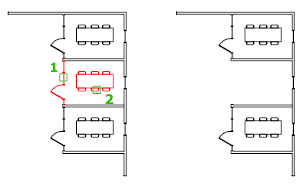Removes objects from a drawing.
Find
You can erase selected objects from the drawing. This method does not move objects to the Clipboard, where they can then be pasted to another location.
If you are working with 3D objects, you can also erase subobjects such as faces, meshes, and vertices. (Not applicable to AutoCAD LT.)
Instead of selecting objects to erase, you can enter an option, such as L to erase the last object drawn, p to erase the previous selection set, or ALL to erase all objects. You can also enter ? to get a list of all options.