Creates and defines a new user parameter to be added to the block properties table.
BTABLE (Command) Find
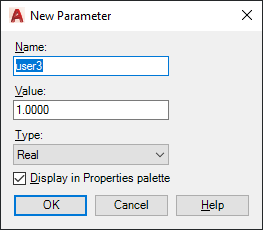
This command is available only in the Block Editor. The Block Properties Table includes properties such as legacy parameters, parameter constraints, user parameters, and attributes.
List of Options
The following options are displayed.
- Name
-
Specifies the name of the new user parameter.
- Value
-
Specifies the value of the user parameter.
- Type
-
Determines the type of the new parameter. You can select a real, distance, area, volume, angle, or string parameter type.
- Display in Properties Palette
-
Specifies whether to display the user parameter as a property in the Properties palette for the block reference.