PROPERTIES (Command) Find
The General section contains property settings that are common to most objects.
List of Options
The following options are displayed.
- Color
-
Specifies the color for objects. Choosing Select Color from the color list displays the Select Color dialog box (see COLOR).
- Layer
-
Specifies the current layer of the object. The list shows all layers in the current drawing (see LAYER).
- Linetype
-
Specifies the current linetype of the object. The list shows all linetypes in the current drawing (see LINETYPE).
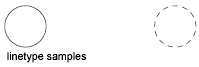
- Linetype Scale
-
Specifies the linetype scale factor of the object (see LTSCALE).
- Plot Style
-
Lists NORMAL, BYLAYER, BYBLOCK, plus any plot styles contained in the current plot style table (see PLOTSTYLE).
- Lineweight
-
Specifies the lineweight of the object. The list shows all available lineweights in the current drawing (see LWEIGHT).
- Hyperlink
-
Attaches a hyperlink to a graphical object. If a description has been assigned to the hyperlink, the description is displayed. If no description has been assigned, the URL is displayed (see HYPERLINK).
- Transparency
-
Specifies the transparency of the object (see TRANSPARENCY).
- Thickness
-
Sets the current 3D thickness. This property does not apply to all objects (see CHPROP).
