You can edit geometrically constrained objects using grips, editing commands, or by relaxing or applying geometric constraints.
By definition, geometric constraints that are applied to geometric objects limit the editing actions that you perform on the objects.
Modify Constrained Objects with Grips
You can modify constrained geometry using grip editing modes. The geometry will maintain all applied constraints.
For example, if a line object is constrained to remain tangent to a circle, you can rotate the line and change its length and endpoints, but the line or its extension will remain tangent to the circle.
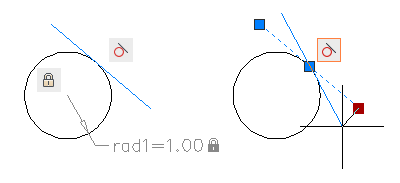
If the circle was an arc instead, the line or its extension would remain tangent to the arc or its extension.
The results of modifying underconstrained objects are based on what constraints have already been applied and the object types involved. For example, if the Radius constraint had not been applied, the radius of the circle would have been modified instead of the tangent point of the line.

The CONSTRAINTSOLVEMODE system variable determines the way an object behaves when constraints are applied or when grips are used to edit it.
You can limit unexpected changes by applying additional geometric or dimensional constraints such as coincident and fix constraints.
Modify Constrained Objects
You can use commands such as MOVE, COPY, ROTATE, SCALE, and STRETCH to modify constrained geometry while maintaining the constraints applied to the objects. Commands such as TRIM, EXTEND, BREAK, and JOIN can remove constraints in some circumstances.