Enables live sectioning, modifies section plane properties, and generates blocks from sections.
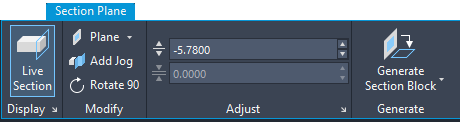
When you select a section line, the Section Plane contextual tab is displayed on the ribbon.
Display panel
- Live Section
- Turns on live sectioning for a selected section object.
- Section Plane Settings
- Sets display options for the selected section plane.
Modify panel
- Section object type
- Displays a list of section object types available.
- Plane. The section line and transparent section plane indicator are displayed. The cutting plane extends infinitely in all directions.
- Slice. A 2D box shows the depth along the direction of the cutting plane.
- Boundary. A 2D box shows the XY extents of the cutting plane. The cutting plane along the Z axis extends infinitely.
- Volume. A 3D box shows the extents of the cutting plane in all directions.
- Add Jog
- Adds a jogged segment to a section object.
- Rotate 90
- Rotates the section object 90 degrees around the section line.
Adjust Slice panel
- Section Offset
- Moves the section object perpendicular to the section plane towards or away from the WCS origin.
- Slice Thickness
- Increases of decreased the slice thickness of the section object.
- Section Panel Spinner Control dialog box
-
Sets the default increment or decrement unit value for the Section Offset and the Slice Thickness controls in the Adjust panel of the ribbon.
.
Generate panel
- Generate Section Block
- Saves selected section planes as 2D or 3D blocks.
- Extract Section Lines
- Creates 2D geometry from a point cloud for the active section plane.