Creates and modifies a lookup table for custom properties within the dynamic block definition.
BLOOKUPTABLE (Command)
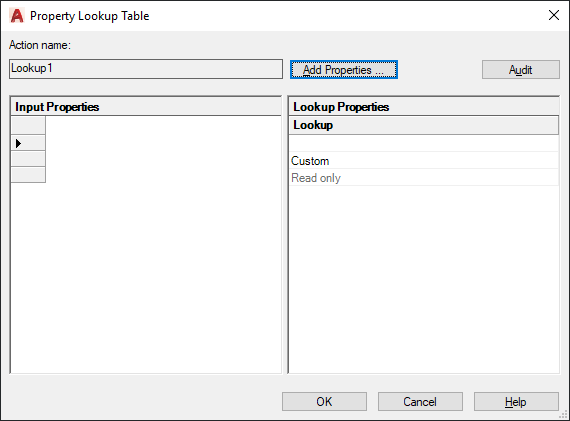
The lookup table assigns custom property values to the dynamic block reference. If Reverse Lookup is selected for a lookup property, the block reference displays a lookup grip with a list of properties that change the display of the dynamic block reference.
The lookup table also allows the values of lookup parameters to be controlled by the values of other parameters (input properties).
List of Options
The following options are displayed.
- Action Name
-
Displays the associated lookup action name, which you can edit in the Properties palette.
- Add Properties
-
Displays the Add Parameter Properties dialog box.
- Audit
-
Checks the data to ensure that each row is unique.
- Input Properties
-
Displays the parameters you select in the Add Parameter Properties dialog box as columns. When a parameter value matches the input property column, the corresponding lookup property is assigned to the block reference.
- Lookup Properties
-
Displays the custom value assigned to the input properties. Click the bottom of a lookup column to make the lookup property read-only or to allow reverse lookup. Allow Reverse Lookup enables a drop-down list associated with the lookup grip that changes the block reference to match the input property values in the table.