Add the attributes TAG1, DESC1, LOC, INST, FAMILY, MFG, CAT, and ASSYCODE to the custom symbol.
You are not limited to these attributes and you can include your own user-defined attributes on the AutoCAD Electrical toolset block files.
Add attributes
- If the Symbol Builder Attribute Editor is not visible,
Click

 . Find
. Find
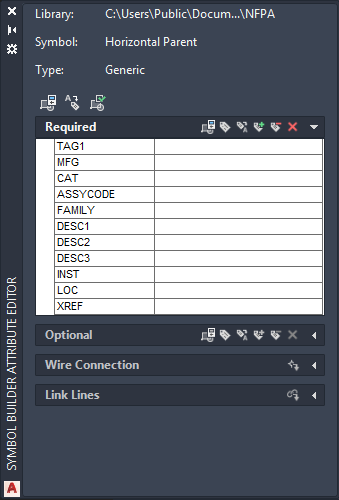
Use this palette to assign attributes to the rectangle as well as set the height and justification for each attribute. The palette displays the AutoCAD Electrical toolset attributes that you can insert and define as part of the symbol. Once an attribute is inserted on the symbol a check mark displays next to it and you cannot insert it again. AutoCAD Electrical toolset allows only one insertion of each attribute.
- In the Symbol Builder Attribute Editor, select TAG1 and click the Properties tool.

Enter:
Value: PS
It is the default code used as the %F value of the tag format (such as “CR” , “PB”, “LT”)
Height: 0.125
Justify: Center
Click OK.
- Click the Insert Attribute tool.

Insert the attribute above the rectangle.
In the Symbol Builder Attribute Editor, notice the check mark next to the TAG1 attribute. Continue placing the rest of the attributes.
- In the Symbol Builder Attribute Editor select DESC1.
Click the Insert Attribute tool.

- Insert the attribute below TAG1.
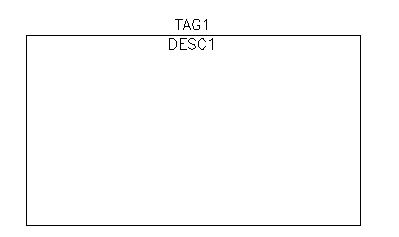
- Insert the LOC and INST attributes as indicated.
- Insert the FAMILY attribute near the center of the rectangle.
- With FAMILY still highlighted in the Symbol Builder Attribute Editor, select the Properties tool.

Enter:
Value: PS
Click OK.
This assigns the %F value to the FAMILY attribute inserted.
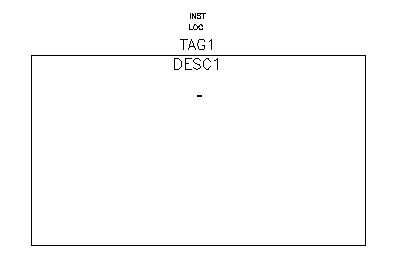
- Select MFG and insert near the center of the rectangle. Repeat for CAT and ASSYCODE.