The title block and project description dialog boxes in AutoCAD Electrical toolset display generic labels like “LINE1”, “LINE2”, and so on. You can change these labels so they match up with the link to the title block. For example, you have linked the AutoCAD Electrical toolset data “LINE10” value to the “DRAWN_BY” attribute on the title block. What you want to see when AutoCAD Electrical toolset displays a title block-related dialog box is not “LINE10” but “Drawn by.” A text file with a WDL extension defines the custom labels.
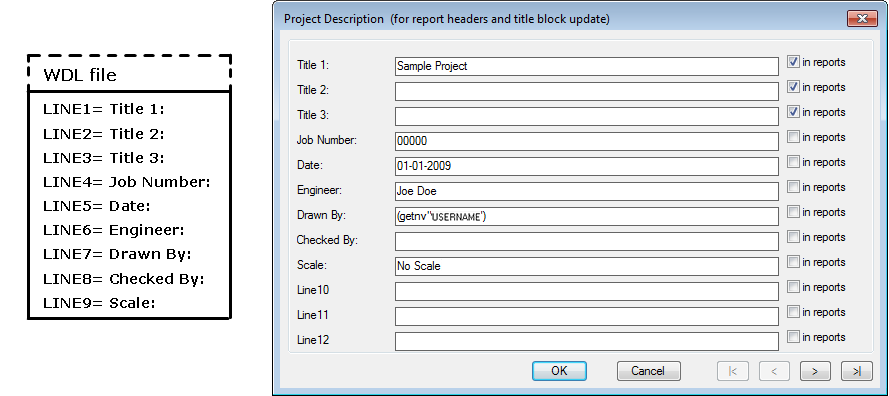
The file contains one line per label in the format LINEx=label. The entries do not have to be in order and line numbers can be skipped. For example:
LINE1 = Project Title 1
LINE2 =Title 2
LINE3 = Title 3
LINE4 = Project Number
Search sequence for .wdl files
You can create different WDL files for different projects. The search sequence is as follows:
- Look in the same folder as the .WDP file for the project, for a file called <projname>_WDTITLE.WDL where <projname> matches the name of the active project.
- Look in the same folder as the .WDP file for the project for a file called DEFAULT_WDTITLE.WDL.
- If WD_ACADPATHFIRST flag is present in wd.env file, look for DEFAULT_WDTITLE.WDL in ACAD paths.
- Look for DEFAULT_WDTITLE.WDL in the AutoCAD Electrical toolset USER folder.
- Look for DEFAULT_WDTITLE.WDL in the base AutoCAD Electrical toolset folder.
- If WD_SUP_ALT is defined in the wd.env file, look for DEFAULT_WDTITLE.WDL in the specified path.
- Look for DEFAULT_WDTITLE.WDL in ACAD paths (if WD_ACADPATHFIRST flag is not set in the wd.env).