AutoCAD Electrical toolset can update your drawing title block if it consists of an AutoCAD block with attributes.
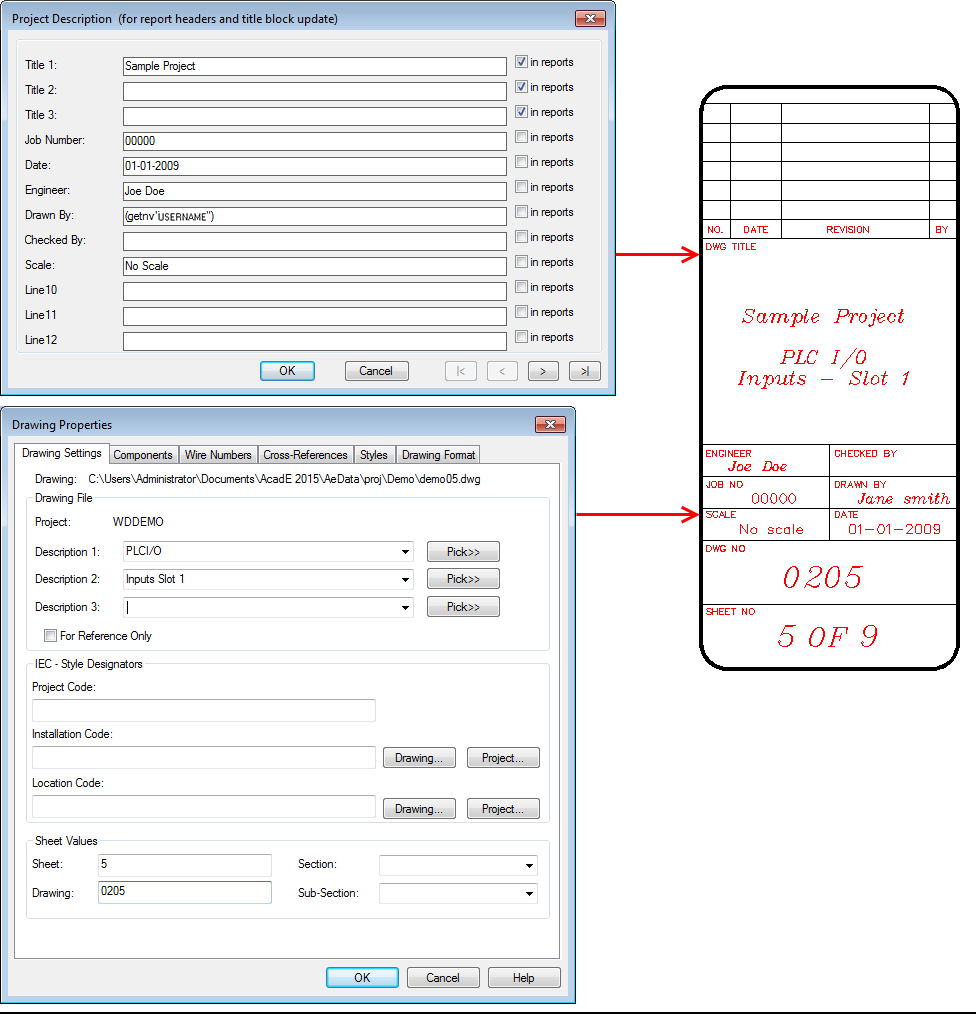
The title block utility:
- Automates project-wide title block updates.
- Supports multiple title blocks per drawing.
- Maps AutoCAD Electrical toolset project description lines to specific attributes.
- Maps AutoCAD Electrical toolset per-drawing values to specific attributes.
- Maps AutoLISP values, system variables, or environment variables to specific attributes.
There are two title block linking methods:
- WD_TB attribute method - mapping information embedded on the title block.
- WDT file method - external attribute mapping file.
During a title block update, AutoCAD Electrical toolset follows this sequence to determine which method to use.
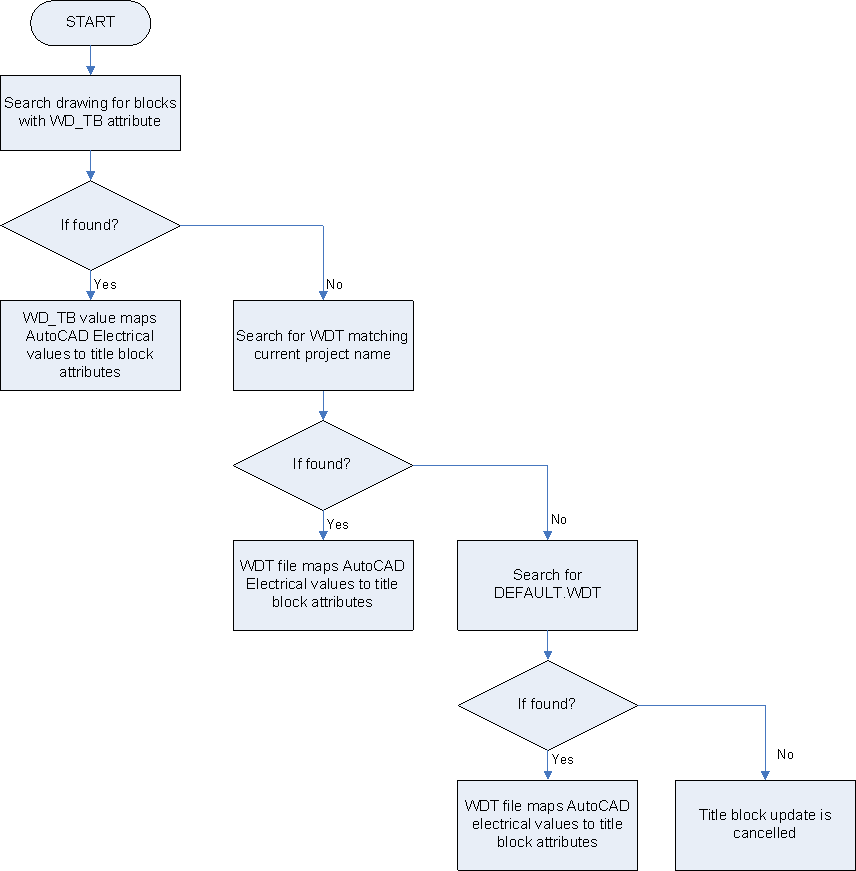
AutoCAD Electrical Toolset Values
Use Title Block Setup to map the following project and drawing specific values to attributes on the title block.
|
Mapping Code |
Description |
|---|---|
|
LINEx |
Project description line, where “x” is the project description line number |
|
SHEET |
Sheet number value (the %S value) assigned in the Drawing Properties dialog box |
|
SHEETMAX |
Number of drawings in the active project |
|
DWGNAM |
Drawing name value (the %D value) assigned in the Drawing Properties dialog box |
|
DD1 (or DWGDESC), DD2, DD3 |
Drawing descriptions assigned in the Drawing Properties dialog box |
|
DWGSEC |
Section code assigned in the Drawing Properties dialog box |
|
DWGSUB |
Subsection code assigned in the Drawing Properties dialog box |
|
FILENAME |
Drawing file name without path or extension |
|
FULLFILENAME |
Drawing file name with path and extension |
|
FILENAMEEXT |
Drawing file name with .dwg extension only |
|
IEC_P |
Project value assigned in the Drawing Properties dialog box |
|
IEC_I |
Installation value assigned in the Drawing Properties dialog box |
|
IEC_L |
Location value assigned in the Drawing Properties dialog box |
|
PLOTTIME |
Current time (24-hr military format) |
|
PLOTTIME12 |
Current time (12 hr am/pm format) |
|
PLOTDATE |
Current date (MM:DD:YYYY format) |
|
PLOTDATEMMDDYY |
Current date (MM:DD:YY format) |
|
PLOTDATEYYMMDD |
Current date (YY:MM:DD format) |
|
PLOTDATEYYYYMMDD |
Current date (YYYY:MM:DD format) |
You can also map user-defined values such as:
- Fixed text
- Environment variables
- System variables
- AutoLISP values
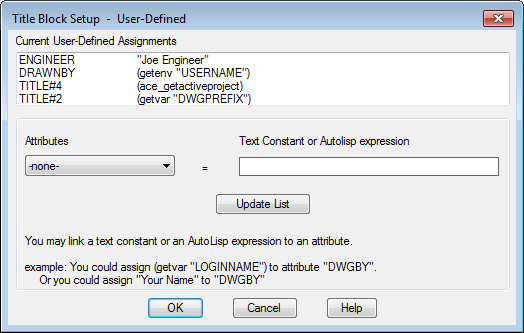
Map AutoLISP Values to Title Block Attributes
You can map system variable values, or values extracted by AutoLISP programs, to attributes on the title block.
- Assign a variable to one of the project description lines which then maps to an attribute on the title block.
- Map a variable directly to an attribute on the title block
Set Up Multiple Descriptions
AutoCAD Electrical toolset allows three description lines per drawing. If more description lines are needed, each description line can be broken into multiple pieces by the “|” character. Each piece is then mapped to a different attribute on the title block.
For example, to map the first description line to three attributes, use this format:
attrname1|attrname2|attrname3=DD1
Then, in the Description 1 value in the Drawing properties: drawing settings tab dialog box, delimit the value with “|” at the break points. For example, “Main cabinet|120VAC|PLC I/O”. The Update Title Block command splits this string of text across the three title block attributes.
Plotting
If the title block setup maps any of the AutoCAD Electrical toolset PLOT* values to attributes, these attributes update when using the AutoCAD Electrical toolset plotting utility. If the attribute carries a prompt value, this value is used as a prefix.
For example:
- The title block maps PLOTDATE (MM:DD:YYYY format) to the DATE attribute.
- The DATE attribute has a prompt value of "Date: ".
- For a plot created on January 1, 2014 the attribute updates to "Date: 01/01/2014".