Create a project and modify project properties.
AutoCAD Electrical toolset is a project-based system. An ASCII text with a .wdp extension defines each project. This project file contains a list of project information, default project settings, drawing properties, and drawing file names. You can have an unlimited number of projects; however, only one project can be active at a time.
Use the Project Manager to add new drawings, reorder drawing files, organize drawings in subfolders, and change project settings. You cannot have two projects open in the Project Manager with the same project name. By default, the Project Manager is open and docked on the left-hand side of your screen. You can dock the Project Manager into a specific location on the screen or hide it until you want to use the project tools. Right-click the properties icon to display options to move, size, close, dock, hide, or set the transparency for the Project Manager.
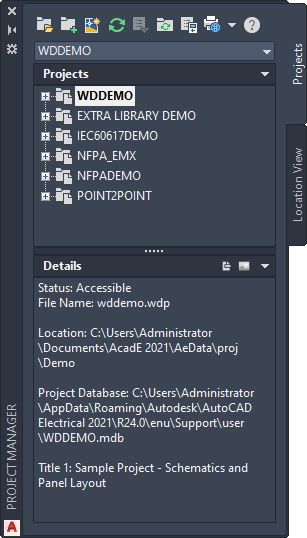
Create an AutoCAD Electrical toolset project
- Click

 . Find
. Find
- In the Project Manager, click the New Project tool.

- In the Create New Project dialog box, specify:
Name: AEGS
A name must be entered to define any of the project properties. The .wdp extension is not required in the edit box.
- Make sure
wddemo.wdp is specified in the Copy Settings from Project File edit box.
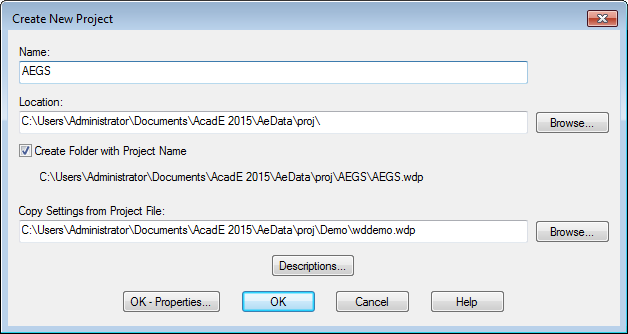
- Click OK-Properties.
Your new project is added to the current projects list and automatically becomes the active project.
The Project Properties dialog box displays, where you can modify your project default settings. All information defined on these tabs are saved to the project definition file as project defaults and settings.
Set project properties
- In the Project Properties dialog box, click the Components tab.
- In the Component Tag Format section, verify that Line Reference is selected.
This selection creates unique reference-based tags when multiple components of the same family are located at the same reference location. When reference-based tagging is used, a suffix variable is required to keep components of the same family type unique. For example, three push buttons on line reference 101 could be labeled PB101, PB101A, and PB101B. Click Suffix Setup to change the suffix variable.
- Click the Wire Numbers tab.
- In the Wire Number Format section, verify that Line Reference is selected.
This selection creates unique reference-based wire number tags for multiple wire networks beginning at the same reference location. When reference-based numbering is used, a suffix variable is required to keep wires on the same reference line or in the same reference zone unique. Click Suffix Setup to change the suffix variable.
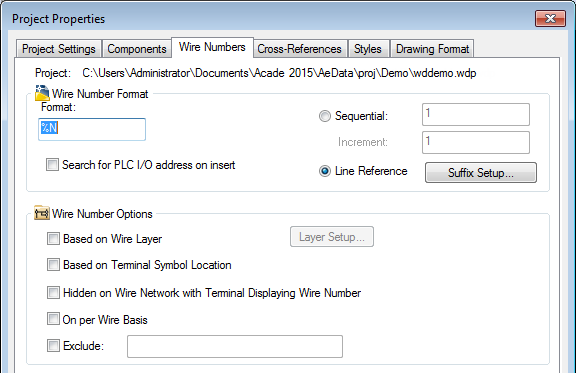
- Review the various options on the different tabs of the Project Properties dialog box.
Note: In the Project Properties dialog box, icons indicate whether the settings apply to project settings or drawing defaults. Settings that apply to project settings have the project icon next to them and are saved inside the project definition file (*.wdp). Settings that are saved in the project file as drawing defaults have the drawing icon next to them. Drawing related data to add to the project when running the Add Drawing command is saved as Drawing Custom Properties.
- Click OK.