Inserts balloons containing the item numbers of a selected component. Select the balloon direction for components with multiple item numbers.
Insert balloon
-
Click

 . Find
. Find
- Select the component for the balloon.
- Select the location for the leader to start.
- If the component has multiple item numbers, type D and enter a letter to select from the available balloon direction options.
- Select the rest of the points for the leader.
- Press Enter to complete the leader and insert the balloons.
- Select another component or press Enter to exit the command.
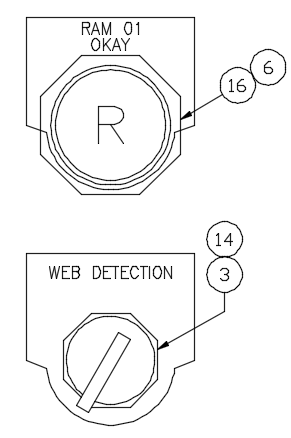
Insert balloon without leader
-
Click

 . Find
. Find
- Select the component for the balloon.
- Select the balloon location.
- Press Enter.
- Select another component or press Enter to exit the command.
