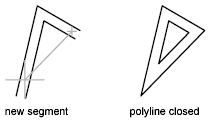- Click menu
 .
. - Specify the start point (1).

- Specify the endpoint (2).
-
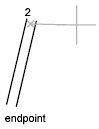
- Continue specifying points as needed. If you want to remove the previously specified point, enter U or -u at the Command prompt.
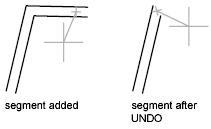
- To connect the start point with the endpoint, enter cL (Close). Otherwise, press Enter to complete the double line.