The following is an overview of the changes made to AutoCAD Architecture 2020 toolset and AutoCAD MEP 2020 toolset.
High Resolution (4K) Monitor Support
AutoCAD Architecture and AutoCAD MEP toolset user interfaces are now optimized to work with high resolution monitors. As a result, dialog boxes such as the Wall Style, Callout, Curtain Wall, MvPart, Plumbing Line, and Cable Tray dialog boxes scale correctly when you increase the text size in Windows display properties.
New Dark Theme
Your user interface is obviously something that you use all the time. Past customer feedback repeatedly indicated that we needed to make significant changes to improve the clarity and crispness of the dark theme. Similar sharpening was also applied to the light theme as well.
As you can see, we optimized the background colors with the icon colors to provide the optimum contrast without distracting from the drawing area, where you're usually focused.
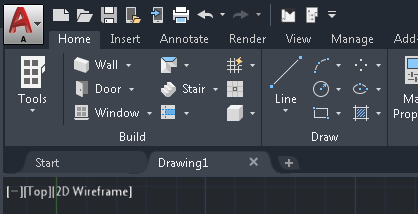
Content
Approximately 150 new MVBlocks and block references were added to the AutoCAD Architecture (US Imperial) and AutoCAD Architecture (US Metric) content packs for Design Center. The added content is applicable only for English. The content includes Vehicles, Residential, Sustainable Design, Food Service, Site, Furnishing, and more.
Door Schedule
Doors from Xref drawings can be picked in the Door Schedule and the Schedule table is updated with the Door details.
Design Center
Added the "Do not show me again" checkbox to the Mixed Version AEC Objects dialog.
Spaces
The total area of spaces and zones correctly round off now.
IFC Export
IFCEXPORT is now capable of handling visibility of layers for nested blocks.