When you place building systems objects in your layout, you connect them using connection points. A valid connection point is a predefined point—called a connector—on a building systems object where properties such as system, shape, and size are conveyed to other building systems objects. Conveying properties between objects creates intelligent building systems. All building systems objects have smart connectors. Objects can have a single connector, such as on a terminal, receptacle, or water meter, or they can have multiple connectors, such as on an air handling unit or junction box.
To ensure that you are attaching to a connector on a building systems object, use AutoCAD MEP 2022 toolset snaps. These snaps locate building systems connectors, similar to the way that AutoCAD® object snaps (osnaps) locate connection points, such as an object’s midpoint.
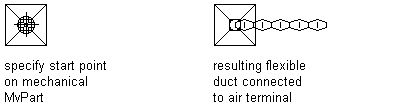
Connecting flexible duct to an air terminal

Connecting wiring to a receptacle
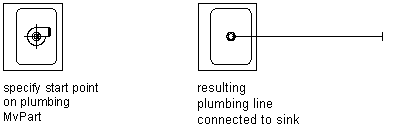
Connecting a plumbing line to a sink
When a connection is made, the new object inherits the properties of the original object. These properties define the new object and can include system, elevation, and geometric properties, such as shape and size.
The connectors of a style define the location of the connection points on the object and specify each connector’s domain. The domain is the type of building system to which the object or connector belongs. For example, an electrical object, such as a junction box, belongs to the electric domain. Building systems objects can have connectors that belong to different domains. For example, an air handling unit belongs to the HVAC domain, but it has multiple connectors that belong to different domains: a connector for gas belongs to the pipe domain and a connector for power belongs to the electric domain. Each domain has a predefined list of properties that can be compared to ensure that valid connections are made.
For more information, see Configuring the Connectors of a Style.
Connection Behavior
Connector styles specify the rules that determine which properties are compared and whether connections are allowed between objects based on the results of the comparison. For example, when connecting pipe to pipe, typically you want to ensure that the 2 pipe segments are the same size and belong to the same system unless specifically designed otherwise.
Checking Connections
You can verify the validity of connections, runs, and systems. The software provides tools for checking a layout for valid connections, showing the location of disconnected connections, and viewing an entire connected run from start to end. For more information, see Checking Your Drawings.