Use this procedure to view connection-related properties for duct, duct fitting, flexible duct, pipe, pipe fitting, flexible pipe, conduit, or conduit fitting in the Connection Details worksheet.
- In the drawing, select an object.
- On the Properties palette, expand Advanced.
- Click
 to open the Connection Details worksheet.
to open the Connection Details worksheet. 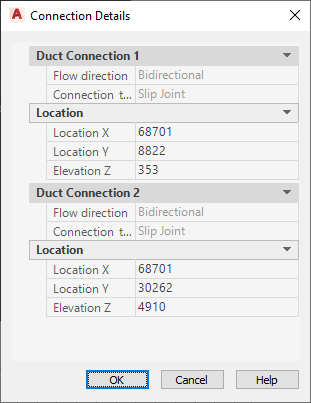
Example of Duct Connection Details
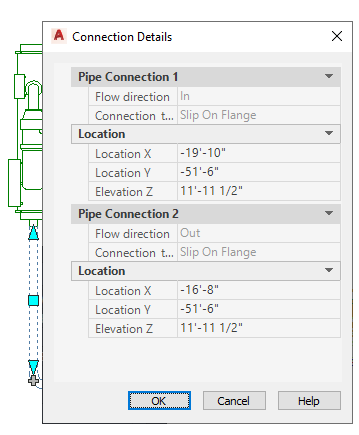
Example of Pipe Connection Details
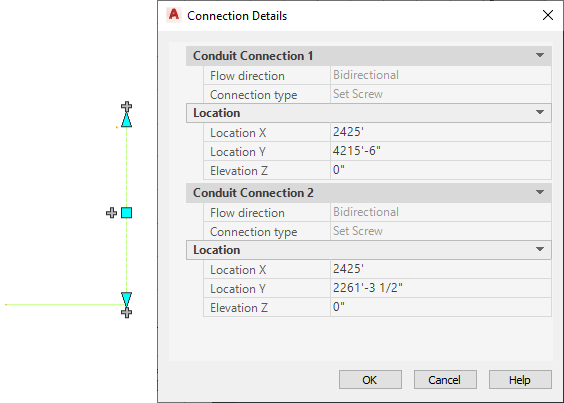
Example of Conduit Connection Details
The Connection Details worksheet displays the following properties depending on the selected object. Of these properties, only the location and elevation coordinates are editable.
| Property | Description | Duct | Pipe | Conduit | Duct Fitting | Pipe Fitting | Conduit Fitting | Duct Flex | Pipe Flex |
|---|---|---|---|---|---|---|---|---|---|
| Nominal size | Size as specified in the routing preference |
|
|
|
|||||
| Flow direction | In, out, or bidirectional flow orientation of the object |
|
|
|
|
|
|
|
|
| Connection type | Classification of how segments are mounted together |
|
|
|
|
|
|
|
|
| Maximum tolerance angle (AoD) | Maximum allowable angle of deflection for female fittings (displayed in current angle units) |
|
|||||||
| Current tolerance angle | Current angle of deflection for female fittings (displayed in current angle units) |
|
|||||||
| Location | Editable X and Y coordinates |
|
|
|
|
|
|
|
|
| Elevation | Editable Z coordinate |
|
|
|
|
|
|
|
Note: A limited set of properties are displayed in the Add mode.