There are 2 types of tools: object tools and command tools.
Object Tools
An object tool inserts an object, such as a duct or a pipe, into a drawing. When you add an object with a specific object tool, the object has the settings that are defined in the tool, which facilitates the design process and enhances consistency across your project drawings.
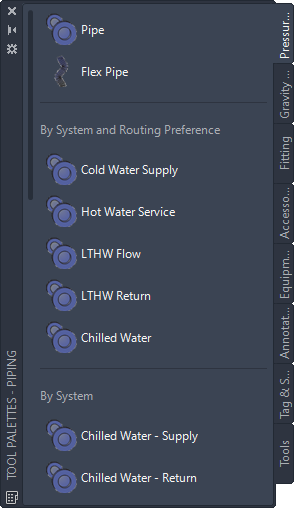
Object tools for adding piping objects
Command Tools
A command tool is a graphical representation of an object-related command. For example, the Analyze ribbon and the Analysis tool palette in the HVAC tool palette group contain a Duct System Size Calculator tool. The tool opens the Duct System Size Calculator dialog, in which you can size a duct system that you have designed.
You can create tools for the commands in AutoCAD MEP 2022 toolset.
Content Browser
The Content Browser is a library of tool catalogs containing tools and tool palettes. You can browse the catalogs in the Content Browser, and drag and drop tools onto tool palettes. You can also publish catalogs in the Content Browser to make them available for use by multiple users on a network. For more information, see About Content Browser.
Customizing Tools
For all tools, you can define the tool name and description. For many tools, you can define additional properties, such as the layer key and layer key overrides of objects inserted with the tool, and the object style.