Automatically generate panel schedules for electrical drawings.
To generate a panel schedule in the current drawing, you can use the Panel Schedule tool on the Electrical tool palette. You can also create a panel schedule using the Circuit Manager.
To generate a panel schedule in the current drawing using the Circuit Manager
- Click

 .
.  Note: Alternatively, you can select a panel and click
Note: Alternatively, you can select a panel and click
 .
.
- Select the name of a panel in the left pane of the Circuit Manager, right-click, and click Insert Panel Schedule.
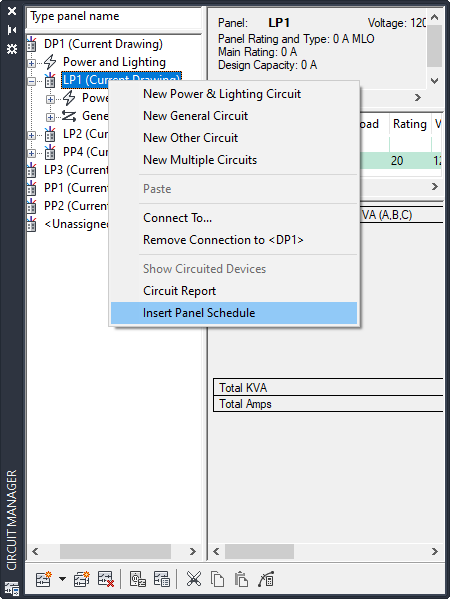
- In the Panel Schedule dialog box, for Panel schedule table style, select a style.

- Click OK.
- Click in the current drawing to place the panel schedule.