AutoCAD MEP 2022 toolset includes a large inventory of tools organized into both discipline-specific and common tool palettes. For example, there are several tool palettes containing documentation tools, such as those for annotation and callouts. There are also numerous tool palettes containing tools for mechanical, electrical, piping, schematic, and plumbing design. To explore palettes:
- Click


 .
.
- To browse the complete collection of tool and tool palette catalogs provided with the software, click


 .
.
The tool palette set is the collection of tool palettes specified for the current profile in the Tool Palettes File Locations setting.
- Click

 .
. - In the Options dialog box, click the Files tab.
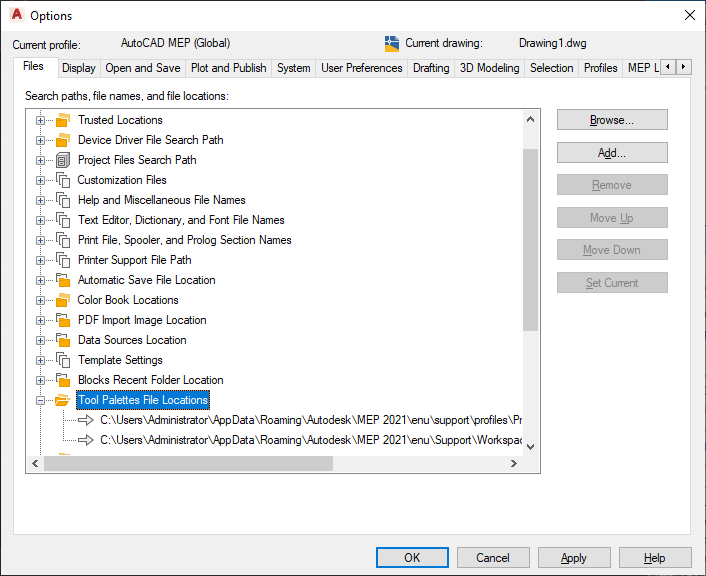
If the tool palette set contains a large number of tool palettes, you can create tool palette groups for the current profile and organize the palettes in the tool palette set inside the groups. This enables you to display either all of the palettes in the tool palette set or only those in a single group, switching between tool palette groups as needed. The profiles included with the software define several tool palette groups for the tool palettes, including HVAC, Piping, Electrical, Plumbing, Schematic, and Architectural.
If you are working in a project, the tool palette set also includes a tool palette group for the project. When you set a project as current, the software appends the AutoCAD Tool Catalog (ATC) file location for the project-specific tool palettes to the path for the tool palette set. When you close the current project or set another one as current, it removes the project-specific tool palettes from the path.
Tool Catalog (ATC) file location for the project-specific tool palettes to the path for the tool palette set. When you close the current project or set another one as current, it removes the project-specific tool palettes from the path.
You or your CAD manager can customize the existing tool palettes and tools as well as create new ones. You can also make customizations to a tool palette set. For information, see Customizing Tool Palettes or Customizing Tools.