Use the Circuit Manager to view circuit data and information for electrical system drawings. If you use an electrical project database, you can view circuit data in any linked drawing. If you do not use an electrical project database, you can view circuit data in the current drawing.
To view circuit information
- In the drawing, select a device and click


 .
.
- In the Circuit Manager, expand the panel, and select the system type (for example, Power and Lighting) to view the circuit properties.
- To search for a particular panel, type the panel name in the left pane. The properties of each circuit are displayed in the right pane.
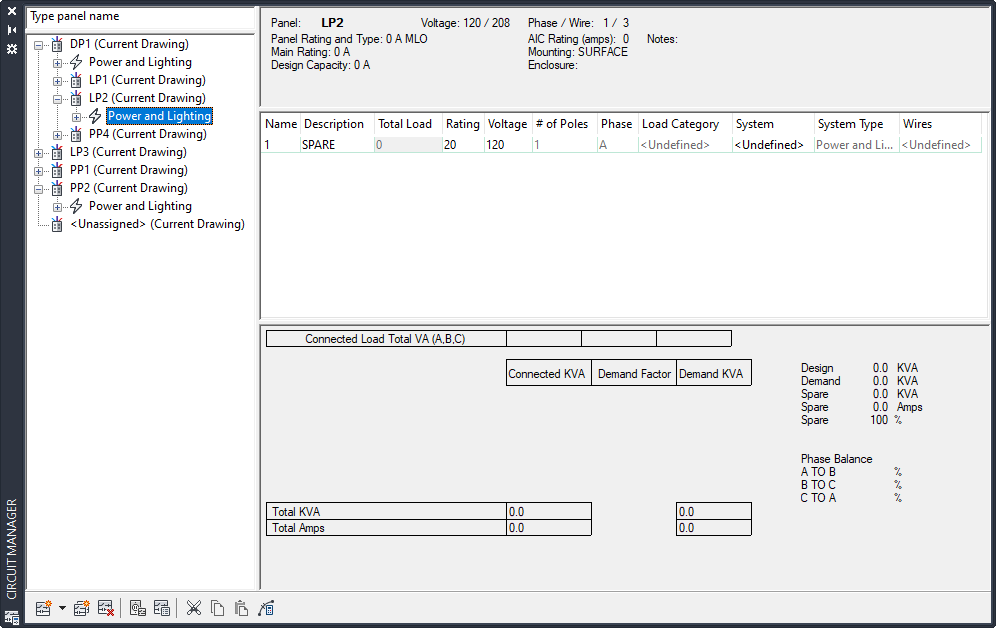
Circuit Manager
- Expand a specific panel to list all circuits by system type assigned to that panel.
- Expand a circuit type under a panel (for example, Power and Lighting) to list all circuits of that type assigned to the panel.
If you use an electrical project database, you can edit circuit settings from the current drawing only. You cannot edit circuit settings for other drawings linked to the electrical project database.
For power and lighting circuits, the Circuit Manager displays overloaded circuits in red.