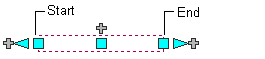Lengthen grips let you modify the length of pipe segments ( ![]() ). Lengthen grips constrain a segment to its current angle — particularly useful for lengthening pipe segments already placed.
). Lengthen grips constrain a segment to its current angle — particularly useful for lengthening pipe segments already placed.
When you use the lengthen grip on an end that is connected to another object, you can specify whether to maintain connectivity between the objects.

Lengthen grips on pipe segments
The next illustrations show a pipe segment in a sprinkler system that is lengthened with grips. To avoid interference with a duct system, the software adjusts the connected objects to maintain their connectivity.

Selected pipe

Selected lengthen grip in edit mode
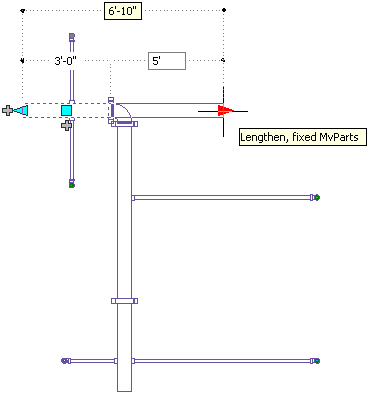
New length entered

Resulting layout
If the pipe segment is not connected to another object, you can change both its length and angle using the Start grip or End grip. These grips let you change the XYZ location of the start point or endpoint of the segment. This is useful when you initially design runs because it lets you connect a segment to an existing run.