- In the Piping workspace, click



 to display the Piping tool palette.
to display the Piping tool palette. - Click the Pressure Pipe or the Gravity Pipe tab, depending on the piping design.
- Use pressure pipe tools in non-sloped piping designs.
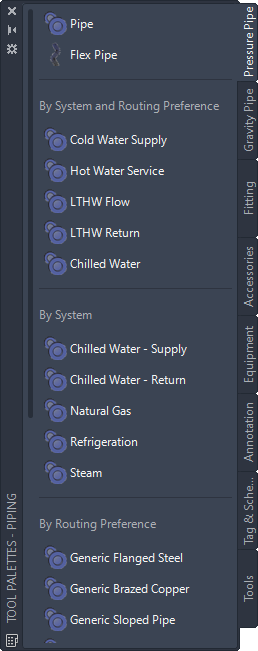
Pressure Pipe tab
- Use gravity pipe tools in sloped piping designs.
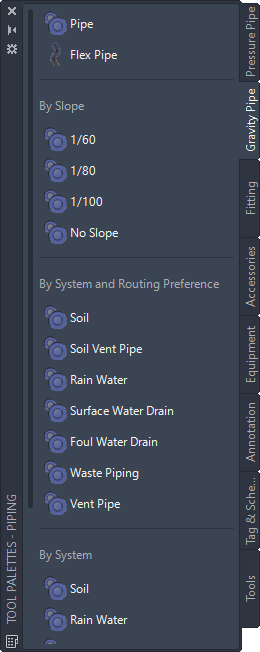
Gravity Pipe tab
- Use pressure pipe tools in non-sloped piping designs.