- Add pipe, as explained in Creating a Piping System.
- Begin laying out the pipe run.
- Specify the point in the layout where you want to start the vertical segment.
The elevation at this point is the start point of the vertical segment. You can specify start and end elevation values later when you modify the pipe run.
- On the Properties palette, under Placement, specify the elevation of the endpoint of the vertical segment.
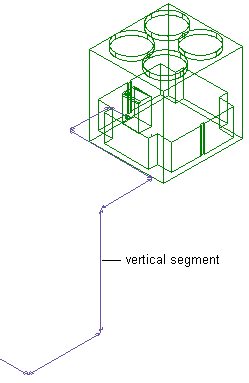
Vertical pipe segment added
- Continue specifying points for the pipe run geometry.
Tip: When drawing pipe systems, you can check connectivity among components, and you can set and view flow direction. Maintaining connectivity in a system ensures that all modifications are applied to the appropriate parts.