On the Manage tab, you can find features for advanced users and CAD managers.
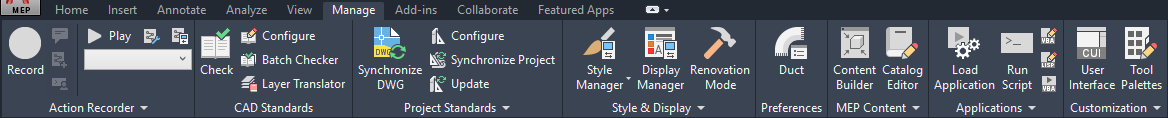
- Action Recorder. Contains commands for recording and playing action macros.
- CAD Standards. Contains commands for configuring AutoCAD standards, check your drawing for standards violations, and start Layer Translator.
- Project Standards. Contains commands associated with project standards for an AEC project. You can configure project standards, synchronize the project with its standards, synchronize standards with each other, and audit projects and drawings.
- Style and Display. Accesses the Style Manager, the Display Manager, the AEC Dimension Style Wizard, the structural member catalog, and the structural member wizard. You can also define and insert profiles.
- Preferences (HVAC, Piping, Electrical, and Plumbing workspaces only). Provides a way to set or modify preferences.
- MEP Content. Provides commands to launch Content Builder and Catalog Editor. The expanded panel provides tools to change, test, and migrate catalog data, as well as tools to batch convert and decompose drawing components.
- Applications. Contains commands for loading extra applications, like ARX, LSP, or VB applications, and running user-defined scripts and VBA macros. Also accesses the VBA Manager and the Visual Basic and Visual Lisp editors here.
- Customization. Accesses the User Interface Editor (CUI) and the Tool palettes.