Creates a linear, angular, or arc length dimension from the second extension line of a selected dimension.
Find
Summary
This command is a shortcut to the Chain option of the AMPOWERDIM command. It automatically aligns the new dimension with the dimension you select as the baseline.
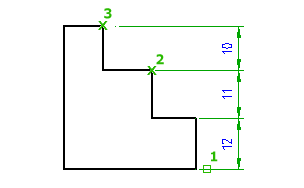
List of Prompts
The following prompts are displayed.
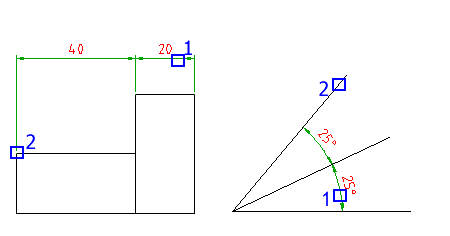
- Base dimension
- Specifies a linear or angular dimension to use as the base for the chain dimension (1 in the illustration).
- Next extension line origin
- Specifies the next edge or angle to dimension (2 in the illustration).
- Select
- Respecifies the dimension to use as the base dimension.
- Options
-
Displays the Power Dimension Options dialog box enabling you to pre-configure options for this command session.
Note: This option is visible in the command line only if the AMPOWERDIMEDITOR system variable is set to 0 or the ribbon is turned off.