Creates offsets (concentric circles, parallel lines, and parallel curves).
Find
Summary
This command uses the AMOFFSETLAYMODE system variable. “Normal” mode (AMOFFSETLAYMODE=0) creates offset objects on the same layer as the original object. With “Current layer” mode (AMOFFSETLAYMODE=1), the program offsets objects to the current layer.
List of Prompts
The following prompts are displayed.
Offset distance
Specifies how far from the existing object to create the new object. You can specify multiple values separated by the "|" character. For example, to create objects at distances of 0.125, 0.25, and 0.5 from the existing object, specify 0.125|0.25|0.5.
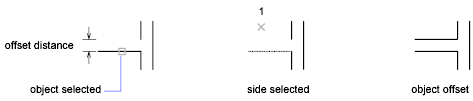
- Side of offset
- Specifies which side of the selected object to create the new object.
Through
Creates an object that passes through a specified point.
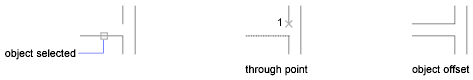
- Specify through point
- Specifies the point the new object passes through.
Mode
Specifies what layer the objects are created on
- Normal
- Creates objects on the same layer as the existing object.
- Current layer
- Creates objects on the current layer.