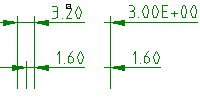
- In the drawing area, select the dimensions you want to edit. The Power Dimensioning Ribbon Contextual Tab displays.
- Click Power Dimensioning tab
 Dim Text panel expander.
Dim Text panel expander. - In the Primary Units drop-down, select the dimension type. Note: If you select dimension types of different types, only the options common to both types are available. Consequently if you select linear and angular dimensions together, nothing is available. This is because the two dimension types do not have any common options.
- Click Power Dimensioning tab
 Close panel
Close panel Close Editor. Find
Close Editor. Find