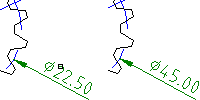
- In the drawing area, select the dimensions you want to edit. The Power Dimensioning Ribbon Contextual Tab displays.
- Click Power Dimensioning tab
 Edit panel
Edit panel Edit Dim Text .
Edit Dim Text .
- Click Power Dimensioning tab
 Dim Text panel expander.
Dim Text panel expander. - In the Linear scale box, enter the value to multiply by.
- Click Power Dimensioning tab
 Close panel
Close panel Close Editor. Find
Close Editor. Find