The Power Dimensioning Ribbon Contextual Tab provides the Fit/Tolerance Panel to let you add a fit or tolerance to a dimension.
You first select, if the dimension is to contain a fit or tolerance, by latching down the corresponding button in the Fit/Tolerance panel. You then continue to specify the fit representation or tolerance method, depending on your selection.
You can also change the default fit and the tolerance representations to the most frequently used ones. You hence need not change the representation every time you place a dimension.
You can add fits or tolerances to the dimension and choose the representation from a list. You can also control the precision of fits and tolerances, independently of the precision of the dimension value. The drafting standard controls text sizes for the deviation automatically, eliminating the need for additional dimension styles.
Fits
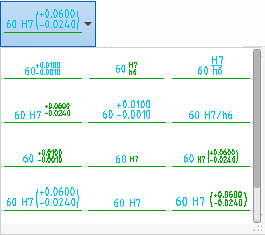
The Representation drop-down contains a list of thumbnails that show various fit representations. Once you select the desired fit representation, you specify the fit notation and number in the Fit dialog box. This dialog box enables you to compare shaft and hole fits and choose an appropriate notation. You can select from the following:
- Force and shrink fits (FN).
- Clearance and location fits (LC).
- Interference locational fits (LN).
- Transition locational fits (LT).
- Running and sliding fits (RC).
Once you select the fit notation, AutoCAD Mechanical toolset, calculates deviations based on the Engineer’s Handbook. AutoCAD Mechanical toolset displays these values as part of the dimension text, depending on the fit representation you select.
The AMFITSLIST command generates a fits list from the dimensions you have placed in the drawing area. In model space, if you place the fits list within a drawing border (created using the AMTITLE command), it reports only the fits within that drawing border. If you place the fits list outside a drawing border, it reports all fits in the drawing. If you add, remove, or modify fits, AutoCAD Mechanical toolset attempts to update the fits lists. If required, you can opt not to update at this time and use the Update option of the AMFITSLIST command later.
Tolerances
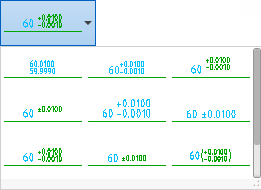
The Tolerance drop-down contains a list of thumbnails that show various tolerance methods. Once you select the desired tolerance method, specify the deviations.
If the list of available fit representations and tolerance methods does not contain the format you require, you can create your own and add them to the list.