Creates a Part Reference and places it in the drawing area.
Find
Summary
Use Part References to mark a geometry as a part to be included in a BOM.
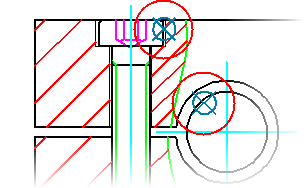
List of Prompts
The following prompts are displayed.
- Select Object
- Attaches a Part Reference to the object you select. If you click an empty space in the drawing area, the program places an unattached Part Reference (a Part Reference that is not attached to any geometry) at that position.
- Block
- Attaches a Part Reference to a block. If the block has an attribute that has the same name as a component property, the Part Reference automatically imports its value into the component property.
- Select block reference - Specifies the block reference to create the Part Reference for. If you select a block that already contains a Part Reference, or an object that is not a block reference, the prompt repeats.
- Copy
- Creates a complete copy of a Part Reference, including its data. The new Part Reference becomes a new BOM item.
- Select part reference - Specifies the Part Reference to copy.
- Reference
- Creates a Part Reference that marks an object as another instance of a part that has already been tagged with a Part Reference. In the BOM, the new Part Reference increments the quantity of the corresponding row instead of adding another row.
- Select part reference - Specifies the Part Reference you want to add another instance of.