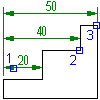
-
Click

 . Find
. Find
- At the Command prompt, enter B to select baseline dimensions.
- Select a base dimension (1).
- In the drawing area, specify the origin of the next extension line (2).
- Edit the dimension as required, using the settings on the Power Dimensioning ribbon contextual tab, or click Power Dimensioning tab
 Predefined drop-down. ( Find) and select a predefined dimension text template.
Predefined drop-down. ( Find) and select a predefined dimension text template. - In the drawing area, specify the origins of subsequent extension lines (3).
- Press ENTER to end dimensioning.