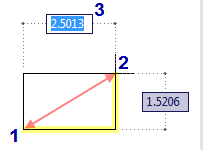
-
Click


 . Find
. Find
- Click in the drawing area to specify the first corner of the rectangle (1 in the illustration).
- Specify the opposite corner.
To specify the corner by selecting a point:
- In the drawing area, click the point to use as the opposite corner (2 in the illustration).
To specify the corner by entering the distance to the point:
- If you are unable to see dimensions in tooltips as shown in the illustration above, press F12.
- In the tooltip along the base (3 in the illustration), enter the base length and press TAB.
- Enter the value for the height and press ENTER.