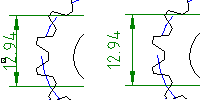
- In the drawing area, double-click the dimension you want to edit. The Power Dimensioning Ribbon Contextual Tab displays.
- Click Power Dimensioning tab
 Format panel
Format panel Edit Geometry. Find
Edit Geometry. Find
- In the Power Dimensioning Edit Geometry dialog box, enter a numerical value in the Text offset from dimension line box.
- Click OK.
- Click Power Dimensioning tab
 Close panel
Close panel Close Editor. Find
Close Editor. Find