Use this dialog box to set the defaults for the AMSHIDE command.
|
AMSHIDE dialog box defaults |
|||
|
Display hidden lines Specifies that hidden lines appear as dashed lines by default. If you do not select this check box, hidden lines are not visible by default. Examples: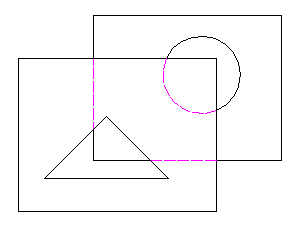 In this example, the Display hidden lines check box is selected. 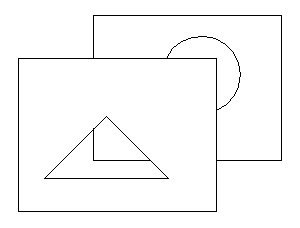 In this example, the Display hidden lines check box is cleared. |
|||
|
Use outer contours only Uses only the outer contours of objects for foreground calculations. If the outer contour contains openings such as holes and slots, the program ignores them and background objects that should be visible through these openings remain hidden. Examples: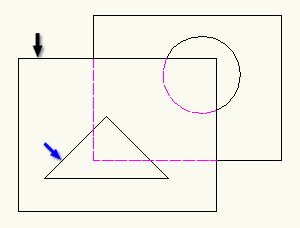 In this example, the foreground consists of the rectangle (black arrow) and a triangular opening (blue arrow) objects. Because Use outer contour only is selected, background objects are not visible through the opening. The program shows them using hidden lines.  In this example, Use outer contour only is not selected. The background objects are visible through the triangular opening. |
|||
|
Inverse foreground Swaps the roles of foreground and background objects. The program shows objects overlapped by the foreground and hides objects not overlapped by the foreground boundary. |
|||
|
Use contours only Filters out all inappropriate objects from the foreground. By default, the program considers only closed contours drawn on the mechanical layers AM_0, AM_1, and AM_2 (Contour Layers) and closed contours drawn on layers created with the AutoCAD LAYER command appropriate for the foreground. |
|||
|
Hide appropriate objects only Specifies that the AMSHIDE command must ignore objects that are not valid background objects (hatches and construction lines, for example). |
|||
|
Update draw order Updates the draw order to reflect the foreground and background selection of the hide situation. Unless you use filled objects (for example, bitmaps), we recommend that you do not select this check box. For more information on the draw order, see the documentation on the AutoCAD DRAWORDER command. |
|||
|
Select background objects automatically Specifies that the AMSHIDE command automatically selects background entities, when creating a new hide situation. |
|||
|
Limit background entities selection to: Sets the maximum number of objects that the program can select automatically for the background. While creating a hide situation, if the system detects a higher number of objects, it prompts you to select the background manually. |
|||
|
Prompt when number of foreground entities exceed: Sets the maximum number of objects that the program can select for the foreground before the system prompts you to select foreground objects manually. |
|||