Use the Content tab to define the type of turnouts to create for the crossover and other parameters.
Content Catalog
- Specifies the catalog to use for creating the turnouts in the crossover. Select from the drop-down list or click
 to display the
Turnout Catalog dialog box where you can load another catalog. These files are stored in C:\ProgramData\Autodesk\C3D 2022\enu\Data\Railway Design Standards\Turnout\ by default.
to display the
Turnout Catalog dialog box where you can load another catalog. These files are stored in C:\ProgramData\Autodesk\C3D 2022\enu\Data\Railway Design Standards\Turnout\ by default.
If you are creating the crossover from an existing turnout, this section is grayed out and unavailable.
Turnout Content on Main Alignment
Specifies the turnout content for the first alignment you select. If you are creating the crossover from an existing turnout, this section is grayed out and unavailable.
- Turnout Type
- Specifies the type of turnout:
- Simple
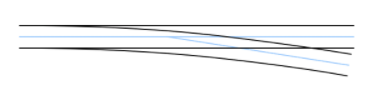
- Equilateral
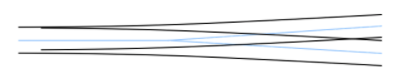
- Crossing
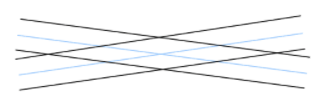
- Simple
- Filter (Angle Tangent)
- Specifies the angle of the turnout. Smaller angles create more gradual turnouts.
- Model
- Specifies the model of the turnout. The available models at the specified angle in the turnout catalog file are shown in the drop-down list.
- Direction/Side
- Specifies the direction, either forward or backward, according to the stationing of the alignment. You can adjust the direction and side using a grip after the turnout is created. For more information, see To Grip Edit Rail Turnouts.
- Insertion Point
- Specifies the insertion point for the turnout:
- Stock Rail Joint
- Point of Switch
- Point of Intersection
- Heel of Frog on Main
- Heel of Frog on Diverted
Type of Turnout Stock Rail Joint Point of Switch Point of Intersection Heel of Frog on Main Heel of Frog on Diverted Simple 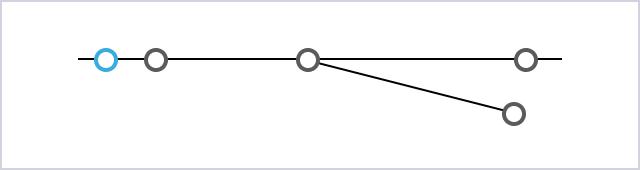
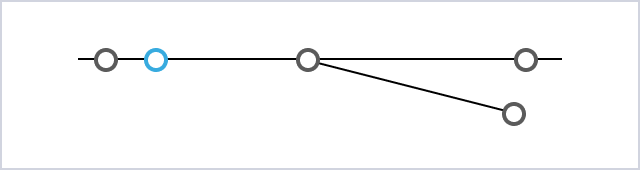
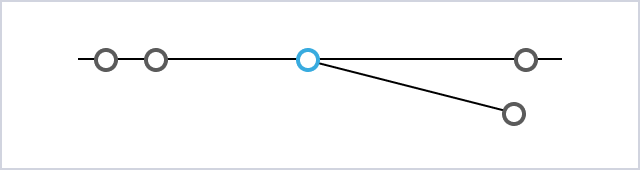
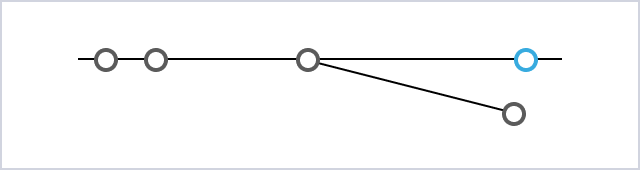
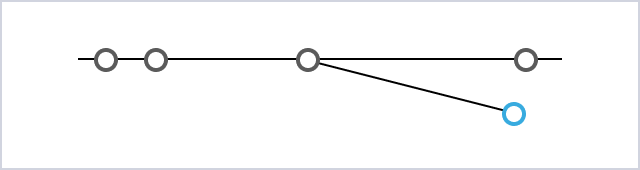
Equilateral 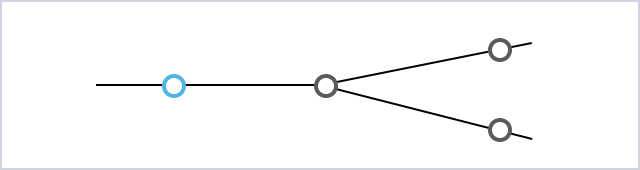
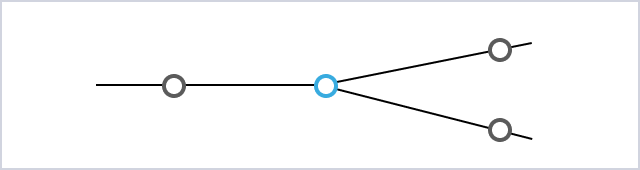
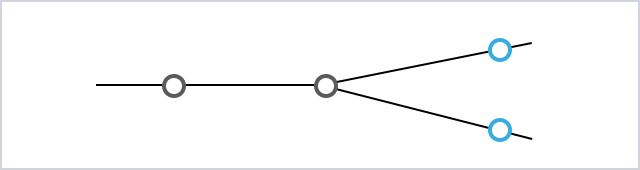
Crossing 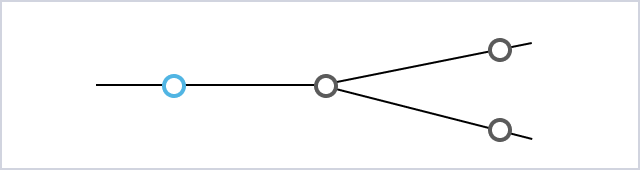
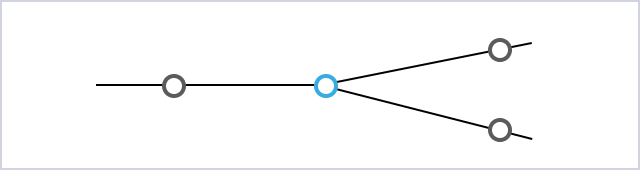
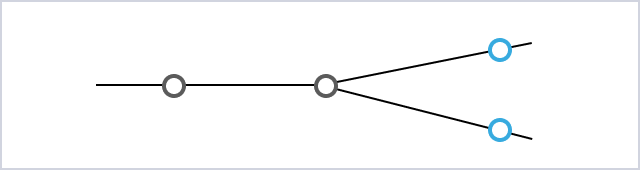
Turnout Content on Second Alignment
- Turnout Type
- Specifies the type of turnout:
- Simple
- Equilateral
- Crossing
- Angle
- Specifies the angle of the turnout. Smaller angles create more gradual turnouts.
- Model
- Specifies the model of the turnout. The available models at the specified angle in the turnout catalog file are shown in the drop-down list.