A set of standard codes define the display and behavior of the link components used in the Autodesk Civil 3D Corridor Modeling subassemblies.
The following illustration shows the location of the standard link codes on subassemblies defining a divided road with a depressed median and truncated shoulders.
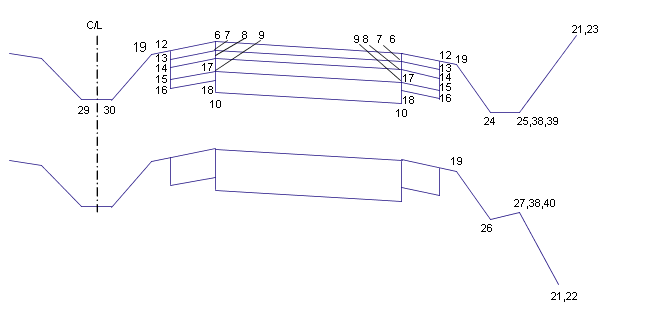
Divided Road with Depressed Median; Truncated Shoulders
The table following the illustrations provides descriptions of the link codes used in the illustrated assemblies.
The following illustration shows the location of the standard link codes on subassemblies defining a divided road with a depressed median and extended shoulders.
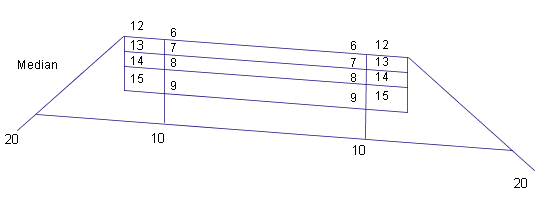
Divided Road with Depressed Median; Extended Shoulders
The following illustration shows the location of the standard link codes on subassemblies defining an undivided road with a curb-and-gutter. Not all layers are shown.
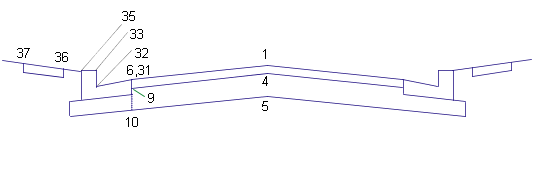
Undivided Road with Curb-and-Gutter; Not All Layers Shown
The table below names and describes the standard link codes used in the example assembly illustrations.
|
No. |
Code |
Description |
|---|---|---|
|
1 |
Top |
Traces all links on finished grade, including: Unpaved finish grade links (clear zone, cut/fill slopes) Top paved surface on paved sections. Gutter, face of curb, and top of curb. Top of sidewalk. For most roadways, the Top links trace the finished grade surface from the left catch point to the right catch point. These links would build the finish grade surface. |
|
2 |
Pave |
Any finished grade surface on a paved section. |
|
5 |
Base |
All links on the base surface of paved sections. |
|
6 |
SubBase |
All links on the subbase surface of paved sections. |
|
7 |
Datum |
All finish grade links on unpaved sections, and all subbase links on paved sections. For most roadways, the Datum links trace the unpaved finished grade and subbase from the left catch point to the right catch point. These links would build the surface used to calculate cut and fill volumes. |
|
8 |
Gravel |
Finish grade surfaces above gravel shoulders with subbase. |
|
12 |
Curb |
All links comprising a curb or curb and gutter. |
|
13 |
Sidewalk |
All links comprising a sidewalk. |
To view all actual code numbers, the code names and brief code descriptions: In Notepad, open C:\ProgramData\Autodesk\C3D <version>\enu\C3DStockSubassemblyScripts.codes.