Use the Add Work Offset dialog to specify VERICUT work G code offsets, which determines where the G code touch-off points are.
The currently defined work offsets are displayed in the Work offsets section.
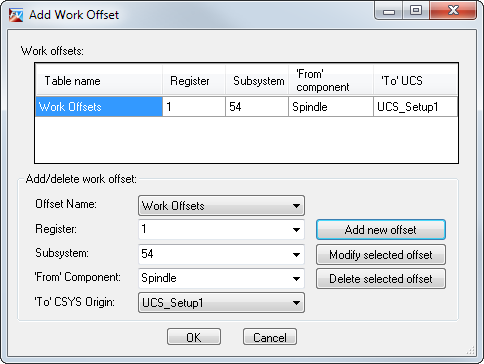
To use the Add Work Offset dialog:
- In the Offset Name list, select an option to determine the type of offset table to determine the Table name. Select from:
- Work Offsets — Store the work coordinate system offset (fixture offset) values.
- Program Zero — Specify the programmed zero location of a G code NC program file, accounting for tool length compensation.
- If Work offsets is selected, enter the corresponding fixture offset in the Register field (such as 54 for G54, or 55 for G55)
- In the Subsystem field, enter the machine subsystem ID defined in the VERICUT machine file.
- In the 'From' Component list, select the VERICUT machine component that represents the From point for determining the program zero offset.
- In the 'To' CSYS Origin list, select the FeatureCAM UCS that represents the NC program origin. This is usually the name of the setup.
- To:
- create a new offset using the values you entered, click Add new offset.
- overwrite the selected offset with the values you entered, click Modify selected offset.
- delete the selected offset, click Delete selected offset.
- Click OK to close the dialog and save your changes.