To display the
Split Toolpath Segment dialog, click
Split segment
 on the
Toolpaths tab of the
Milling Feature Properties dialog.
on the
Toolpaths tab of the
Milling Feature Properties dialog.
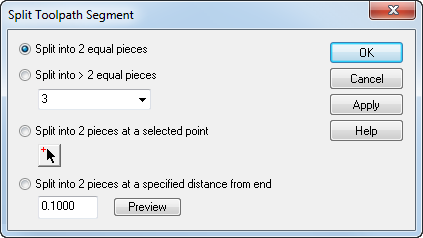
This dialog splits one move into multiple moves to enable finer editing.
You can split the move into two equal pieces, or specify the number of equal pieces you want.
You can also split the segment into two pieces at a particular point or at a specific distance from the end point.