To open the Boundary Curve dialog, click the Curve Options button on the Stock tab.
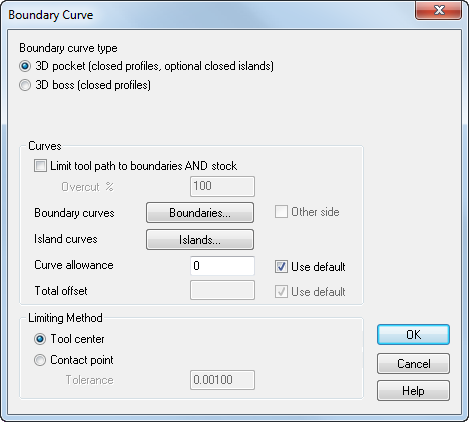
3D pocket — The toolpaths are restricted to the regions inside of the curves specified as the boundaries.
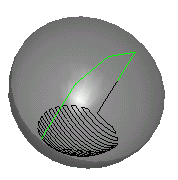
You can also specify Island curves for 3D pockets. The toolpaths are generated outside of the island curves, but inside the boundary curves. The island curves must be inside of the boundaries and must not touch the boundaries.
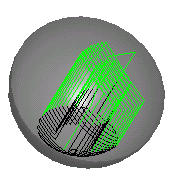
3D boss — The toolpaths are restricted to the regions outside of the curves specified as the boundaries.
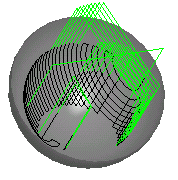
Boundary curves may extend beyond the stock or beyond the surfaces of the feature. Regardless of the curves that are specified, toolpaths do not extend beyond the surfaces of a feature.
Curve allowance — The distance to stay away from the boundary or island curves. This must be a positive number and is an absolute distance.
Limiting method
Tool center — Select this option to limit the toolpath based on the center of the tool.
Contact point — Select this option to limit the toolpath based on last point of contact between the tool and the surface.