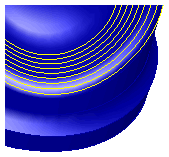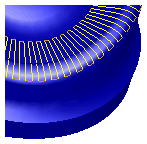Between two curves calculates toolpaths that are bounded by two curves. This finishing operation is used to control the shape of the toolpath over multiple surfaces by restricting the machining of the surface to be between the two specified curves. The toolpaths mill a feature in a series of offsets starting from the first or start curve towards the second or end curve.
The toolpaths can be generated to run in two directions:
|
Along curves — The toolpath is similar to an offset toolpath radiating out from the start curve to the end curve. |
Across curves — The toolpath goes from a point on the start curve to a point on the second curve. |
|
|
|
You can limit the pattern by selecting Tool center on the Strategy tab to generate the pattern based on the center of the tool. Select Contact point to generate the toolpath based on last point of contact between the tool and the surface.
On the Milling tab, you can set Edge tolerance which is the trimming tolerance used to reduce the noise of resulting toolpath near the start and end curves. The Stepover attribute is blank by default and the value is automatically determined based on the tool radius and tolerance. However, if you want to override the automatically generated stepover, you can set Stepover to a particular value. If the automatically generated stepover is too large, you can restrict it by specifying a Max stepover.