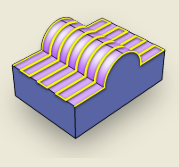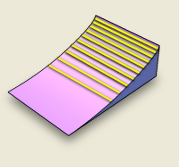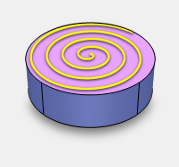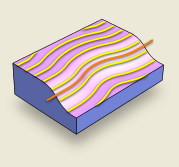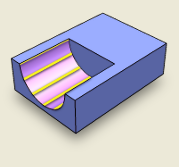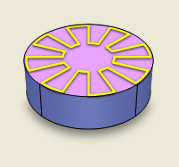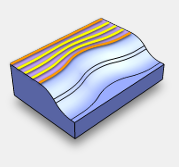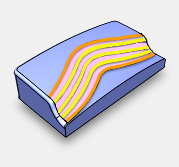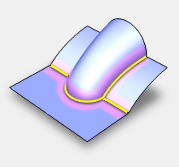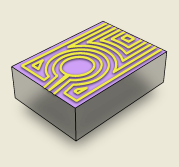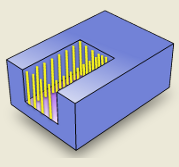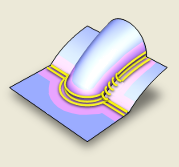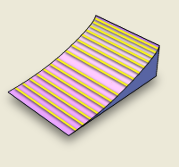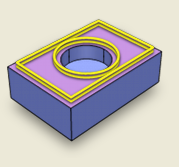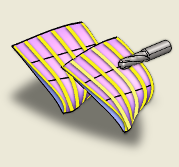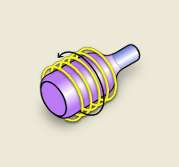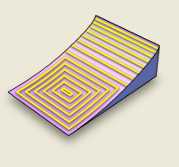|
|
Parallel Finish — This is best suited to rectangular models and works by taking a pattern of curves, within a boundary, and projecting points from these curves onto the model. Parallel toolpaths are often used on open parts, whereas 3D Spiral toolpaths work well in the bottom of pockets. This is a robust machining strategy that works well on many models, except for areas that are vertical (or near-vertical). More about Parallel. |
|
|
Z level finish — This creates a toolpath by slicing the model at specific Z heights. This works well on near-vertical surfaces that require a consistent depth of cut. More about Z level finish. |
|
|
2D Spiral — This strategy projects a spiral pattern onto the model, which is then machined. More about 2D Spiral. |
|
|
3D Spiral — This strategy is best suited to machining areas that require a constant stepover and works well on near-horizontal surfaces. It creates a series of offsets starting at the outer boundary and offsetting towards the center. More about 3D Spiral. |
|
|
Isoline — This strategy uses the isoline curves of a surface to mill the surface. These curves can be in the row direction or column direction. More about Isoline milling and isoline curves. |
|
|
Radial — This strategy creates a radial pattern within a boundary and projects it onto the model. More about Radial. |
|
|
Flowline — Creates a pattern from the flowline surface and projects it onto the model. More about Flowline. |
|
|
Between 2 curves — This strategy limits machining to be between two curves. You can set the direction of toolpath to along or across. More about Between 2 curves. |
|
|
Pencil — This strategy creates a single trace corner toolpath. It is used to clean up corners that occur between non-tangential surfaces. They are automatically calculated inside any existing boundary. More about Pencil. |
|
|
Z level roughing — This strategy clears an area with contours generated by repeatedly offsetting the initial slice until no further offset is possible. More about Z level roughing. |
|
|
Plunge roughing — A specialized cutting tool is used to remove large amounts of material through a series of vertical plunging movements. More about Plunge roughing. |
|
|
Corner Remachine — This strategy creates a multiple trace corner toolpath with Across, Along, and Multi-Pencil options. More about Corner remachining. |
|
|
Horizontal + Vertical remachining — This strategy combines two different toolpath operations, one for finishing shallow portions of the part and a Z-level for finishing the steep regions. More about Horizontal + Vertical remachining. |
|
|
5-axis trim — This strategy enables you to pick a selection of surfaces and profile around the outside of these surfaces. More about 5-Axis Trim. |
|
|
Swarf — This strategy cuts with the side of the tool and works only on developable surfaces because the tool must be in contact with the surface for the whole cutting depth. For a tool to swarf cut, it has to be able to have contact with the surface at all points along the cutting edge of the tool. For non-developable surfaces, FeatureCAM always leaves material on or produce fragmented toolpaths (rather than gouge). |
|
|
Four-axis Rotary — This strategy creates a toolpath by rotating the model around the index axis, with linear motion provided by the non-index axis coordinate pairs. More about Four-axis Rotary. |
|
|
Steep and Shallow — This strategy calculates a shallow boundary, and then creates a Z-level toolpath in the steep areas of the model and a Parallel or 3D Spiral toolpath in the shallow areas. |