You can use the Helical Ramp Options dialog to edit the helical ramping options for a Milling feature.
To display the Helical Ramp Options dialog, select Helical Ramping on the Plunge tab of the Milling Feature Properties dialog, then click Helical Options.
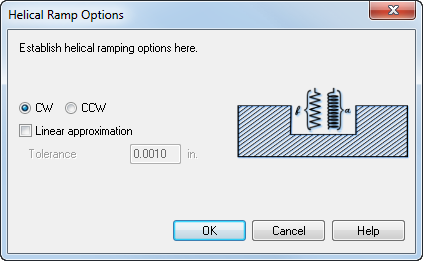
Select the direction for helical ramping from CW (clockwise) or CCW (counter-clockwise).
Linear approximation — Select this option to approximate arc moves with linear moves.
Linear approximation tolerance — Enter a tolerance to control the accuracy of Linear approximation relative to the theoretical helix. The lower the value, the more accurate the approximation.