FeatureCAM supports vertical mill/turn machines such as Okuma Vertical MILL/TURN VTM120YB, Mori Seiki SuperMILLER 400, Mori Seiki NMV5000 DBC, Mazak Integrex e-800V II (side spindle), Matsuura Cublex 25, and DMG FD Series.
Use the Vertical Mill/Turn document type.
When you open a new Vertical Mill/Turn document, two Setups are created by default:
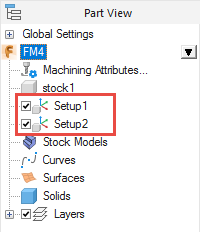
Setup1 is a turning Setup and Setup2 is a milling Setup.
The Vertical Mill/Turn option in Stock Properties is automatically selected for a Vertical Mill/Turn document, and the Fixture Location button is available for the milling part of the document on the Indexing tab.
Load and run the VerticalMillTurnAddin.bas add-in, and select Add-Ins tab > Add-Ins panel > Run Basic Macro to access these two commands:
PostMillTurnSetups — This combines the two Setups into a single NC code file.
SimTurnMillingSetups — This combines the two Setups into one simulation for 3D or machine simulation.