Trimming curves have two main restrictions:
- The curve must lie on the surface. Convenient ways of getting a curve on a surface are:
- If the surface is a flat surface, model the curve in the plane of the curve.
- Project a curve onto the surface.
- Intersect two surfaces to get a curve.
- The curve must divide the surface in two distinct regions. If not, you will get the error
Can’t trim, curve does not end on a boundary. Think of the surface as a piece of paper and the trimming curve as a path for a pair of scissors. After the cutting operation, you should be left with two pieces of paper. The trimming curve must do one of the following:
- Form a loop in the interior of the surface
- Cut across two surface boundaries
- Cut across the same boundary twice
Trimming examples:
Valid:
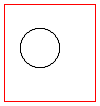
Valid:
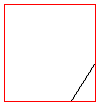
Valid:
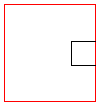
Invalid:
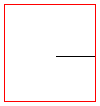
Additional trimming restrictions:
- Do not include portions of the boundary when constructing curves for trimming. Trimming curves may cross or end on boundaries.
- Avoid cutting through the degenerate boundary a surface such as the pole of a sphere or surface of revolution.
- Avoid cutting along a seam of a surface (across is fine). A seam exists, for example, at the left/right boundary of a cylinder. You can detect seams with the Surface Boundary dialog, and then canceling out after you know where the seam is. Avoid cutting a seam rotating the object because many objects with seams are symmetrical.