The Side feature can use one or more closed or open curves. The Punch or Die features provide more cutting options for closed curves. You can optionally place the wire on either side of the curves. A Side feature must have at least three arcs or lines in it including the lead moves.
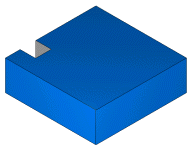
The Thickness parameter is used to access the appropriate cutting data table.
The A parameter is used to rotate the feature around the Z-axis of the current Setup.
A 2-axis Side feature can create a number of cutting operations. These are specified on the Strategy tab.
A 2-axis Side feature can have a taper.
A Side feature must have at least three moves in it including the lead moves. If it does not, then no feature is displayed in the start page that is displayed in the wizard. For example, if you are creating a feature from a single line, you must change the start point and end point so that the feature has three moves. If you add these moves and click the Next button in the wizard, the feature displays.
To create a 2-axis Side feature:
- Create the curve that defines the shape of the feature.
- Click the
Features
 step in the
Steps panel to open the
New Feature wizard.In the
2 Axis section, select
Side, then click
Next to open the
New Feature - Curves page. Select the curve(s) for the feature.
step in the
Steps panel to open the
New Feature wizard.In the
2 Axis section, select
Side, then click
Next to open the
New Feature - Curves page. Select the curve(s) for the feature.
- Click Next to open the New Feature - Machining Side page.
- Click Next to open the New Feature - Location page.
- Click Next to open the New Feature - Dimensions page.
- Click Next to open the New Feature - Start page.
- Click Next to open the New Feature - Strategies page.
- Click Next to open the New Feature - Operations page.
- Click Next to open the New Feature - Cutting Data page for the first operation.
- If you have more than one operation, clicking Next opens the New Feature - Cutting Data page for the next operation. If you have no more operations, clicking Next opens the New Feature - Summary page.
- Click Finish to create the feature and exit the wizard or click Back to return to previous pages.