You can use the Stock Model Settings dialog to edit the settings that affect how the stock model is used with the feature.
To display the Stock Model Settings dialog, click Stock Model Options on the Milling tab of the Milling Feature Properties dialog.
Stock model rest roughing
These attributes apply to the rough operation.
Expand area by — Enter a value to expand rest areas by the specified distance (measured along the surface). A negative value reduces the size of rest areas.
Detect material thicker than — Enter a threshold value. FeatureCAM ignores rest material that is thinner than the specified threshold.
- A
Minimum gap length of
0:
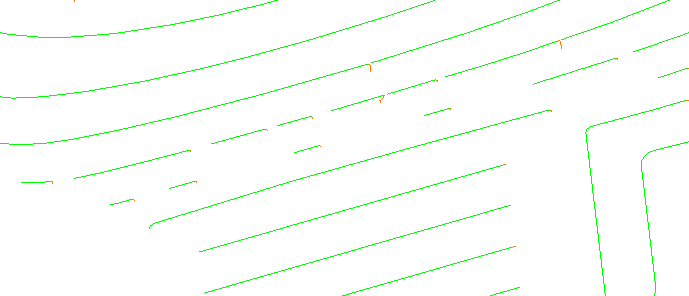
- A
Minimum gap length of the default value:
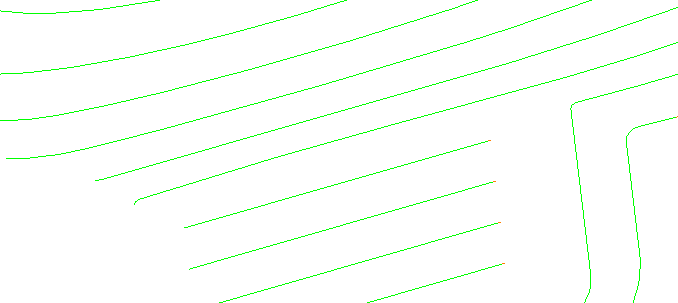
Stock model engagement for finishing
These attributes apply to the finish operation. They reduce tool wear, improve surface finish, and stop the tool engaging with the material excessively.
Machine stock only — Select this option to limit the toolpaths to areas where a minimum amount of stock is being removed from the stock model.
Detect material thicker than — Enter a threshold value. FeatureCAM ignores rest material that is thinner than the specified threshold.
Minimum length removed — Enter a threshold value. FeatureCAM ignores toolpath portions that are shorter than this.
Use depth of cut — Select this option to limit the depth of cut to the value you enter.