-
Click the
Features
 step in the
Steps panel.
step in the
Steps panel.
This displays the New Feature wizard.
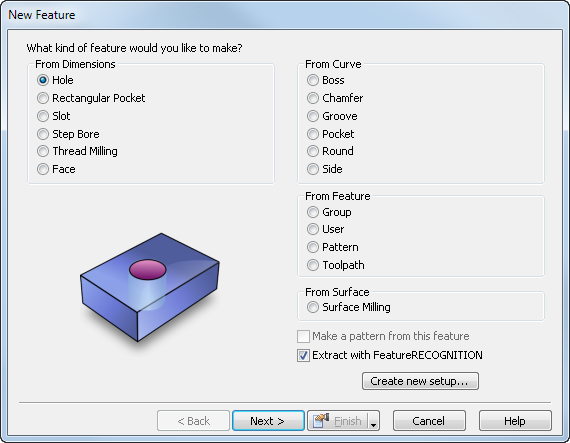
- Select
Slot and click
Next
to open the
New Feature - Dimensions page.
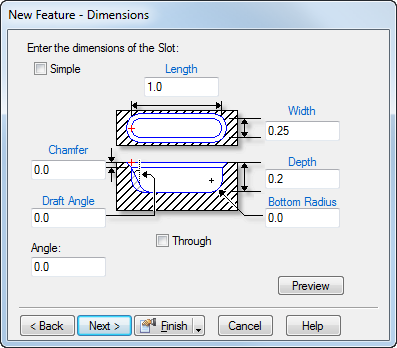
- If a dimension field has a
blue label, you can click it and 'pick' the dimension from objects in the graphics window.
- Simple — This option simplifies the manufacturing strategy for the feature. Select this option to machine the feature by making a single pass down the center of it with a tool whose diameter is equal to the width of the feature.
- Length — Enter the X dimension of the feature.
- Width — Enter the Y dimension of the feature.
- Depth — Enter the distance cut into the material in Z.
-
Chamfer — Optionally enter the depth of a 45
 chamfer cut at the top edge of the feature. Leave this value at the default,
0, for no chamfer.
chamfer cut at the top edge of the feature. Leave this value at the default,
0, for no chamfer.
- Bottom radius — Optionally set a bottom radius for the feature. The radius corresponds to the shape of the cutter. By default, the material is milled using a flat-bottomed mill, making stair-step passes when close to the radius. Then a rough and finishing pass is made with the radiused mill. The default value is 0, which cuts a square corner.
- Draft angle — Optionally set an angle for the feature wall. Use only positive numbers.
- Click Next to open the New Feature - Location page and set the location of the center of the left corner arc of the feature.
- Click Next to open the New Feature - Strategies page.
- Click Next to open the New Feature - Operations page.
- Click Next to open the New Feature - Default Tool page for the first operation.
- Click Next to open the New Feature - Feed/Speed page for the first operation.
- If you have more than one operation, clicking Next opens the New Feature - Default Tool page for the next operation. If you have no more operations, clicking Next opens the New Feature - Summary page.
- Click Finish to create the feature and exit the wizard or click Back to return to previous pages.
You can edit the feature later.