A Turn feature's boundary (shown in dark blue) encloses the whole feature by default.
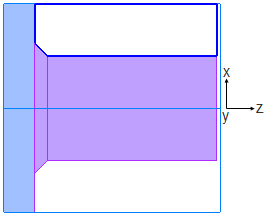
The toolpath is enclosed within the boundary:
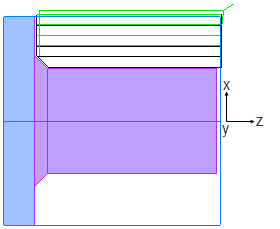
You can edit the default outer radius boundary that is machined up to by setting a Boundary (max radius):
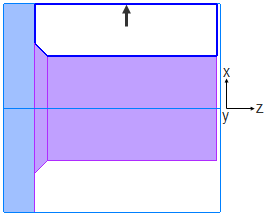
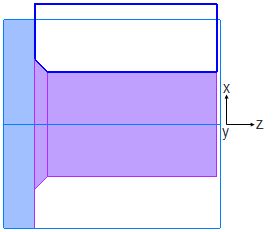
The toolpath is contained within the new boundary:
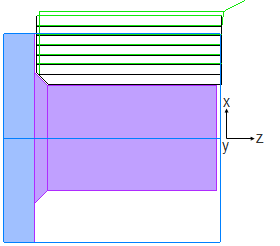
You can also set the face-side, spindle-side, and min boundary attributes.