The Feature Properties dialog enables you to edit the attributes of existing features.
To display the Feature Properties dialog:
- Double-click the feature in the graphics window or the Part View.
- Right-click the feature in the Part View and select Properties from the context menu.
The Feature Properties dialog has a tree view on the left and tabs on the right:
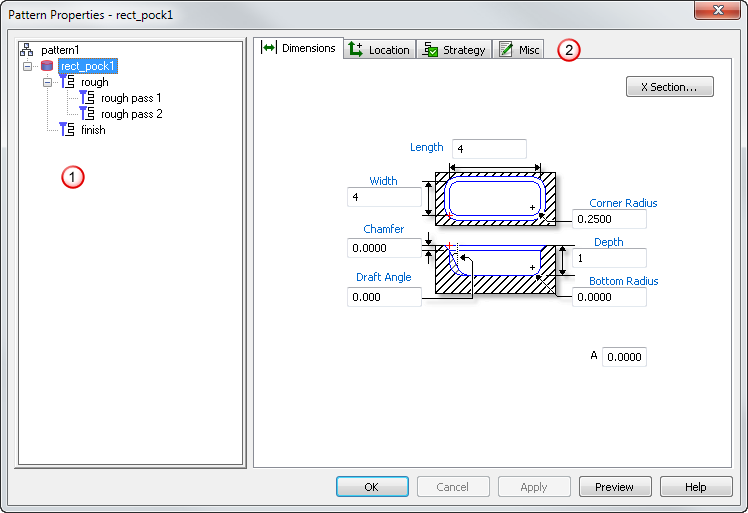
 tree view
tree view
 tabs
tabs
The tree view displays a list of the operations and passes for the feature. The tabs displayed in the dialog change depending on what level in the tree view is selected.
The feature-level attributes available in the Feature Properties dialog depend on the type of feature.